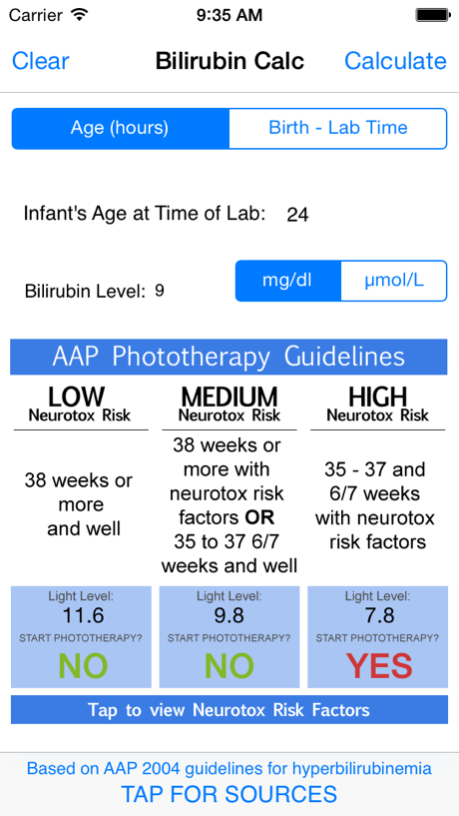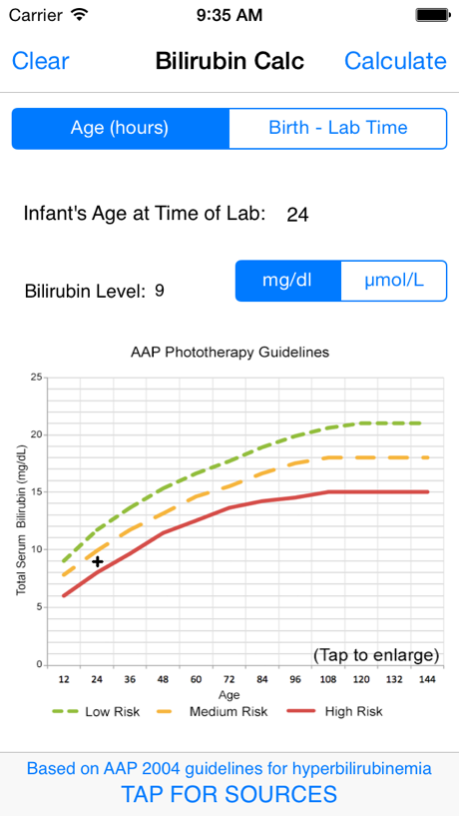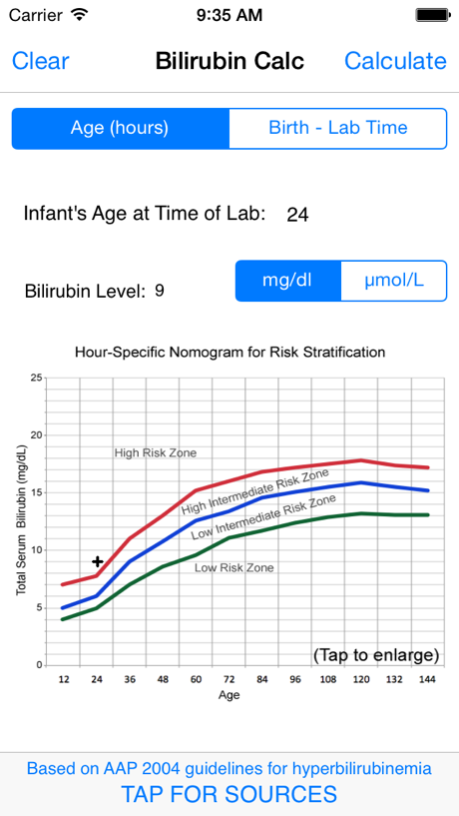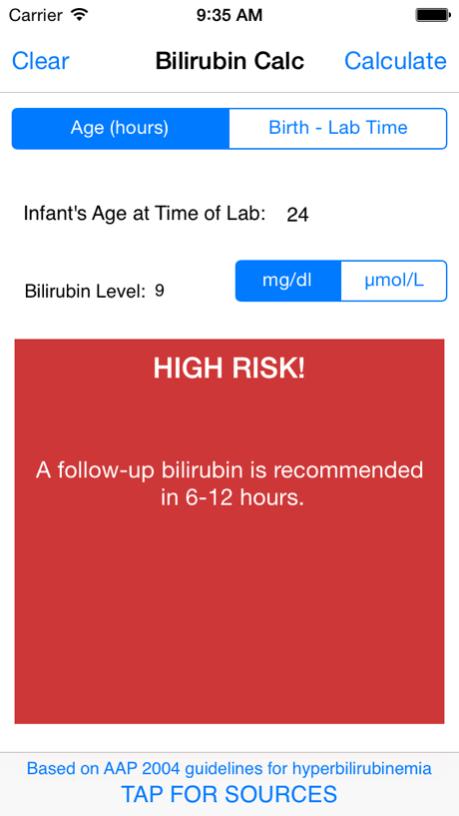BiliCalc 2.8
Paid Version
Publisher Description
Designed by a pediatrician, BiliCalc uses the American Academy of Pediatrics 2004 "Management of Hyperbilirubinemia in Infants Greater than 35 Weeks of Age" to calculate the threshold for starting phototherapy based on the patient's age, bilirubin level, and neurotoxicity risk. Values are now displayed on the phototherapy nomogram. In addition, it will also tell you the patient's risk zone using the Bhutani Nomogram.
Allows direct age input and includes the option to calculate age from birth and lab sample times. The app has a direct link to source journal articles, nomograms, and a list of the neurotoxicity risk factors. Supports US and SI units (mg/dL and µmol/L).
App Feature Summary
-Calculates phototherapy threshold for newborns 35 weeks and older
-Displays values on phototherapy nomogram
-Suggests time frame for followup bilirubin levels based on patient risk zone
-Direct links to reference journal articles
**********************************
Frequently Asked Questions
**********************************
1. I think the graph is backwards. Why is low risk on top and high risk on bottom?
The graph is directly from the 2004 AAP Hyperbilirubinemia Guidelines. The degree of "risk" refers to the infant's risk for developing neurotoxicity. This is different than the Bhutani Nomogram in which "risk" refers to the risk for development of severe hyperbilirubinemia. The threshold for treatment (when a data point lies above one of the lines on the graph) of the infant is different based on the predisposing factors (divided into the three risk categories). Babies who are "low neurotoxicity risk," can tolerate higher levels of bilirubin than a baby with medium or high risk. Therefore, a high risk baby will be treated at lower bilirubin levels than a low risk baby. The graph is correct in having low risk on top since a higher value is needed to pass the threshold for treatment (phototherapy). Please see the graph here for verification as well: http://bit.ly/AppPWU. Please email if you have further questions.
******************************************
Intended for use by pediatricians, neonatologists, physicians, medical students, and pediatric nurses who treat newborn infants in the hospital and as outpatients.
BiliCalc should be used only as a reference aid. The information contained in the app should not be used as a substitute for the exercise of professional clinical judgement. Please contact the developer if you find any errors.
Keywords: bilitool, bilitool.org, jaundice, hyperbiliubinemia
Nov 10, 2014
Version 2.8
This app has been updated by Apple to display the Apple Watch app icon.
Fixed the bug causing incorrect point plotting with the full screen graphs. (Occurring in iOS 8+ only)
About BiliCalc
BiliCalc is a paid app for iOS published in the Health & Nutrition list of apps, part of Home & Hobby.
The company that develops BiliCalc is Jacob Beniflah, MD. The latest version released by its developer is 2.8. This app was rated by 1 users of our site and has an average rating of 4.0.
To install BiliCalc on your iOS device, just click the green Continue To App button above to start the installation process. The app is listed on our website since 2014-11-10 and was downloaded 141 times. We have already checked if the download link is safe, however for your own protection we recommend that you scan the downloaded app with your antivirus. Your antivirus may detect the BiliCalc as malware if the download link is broken.
How to install BiliCalc on your iOS device:
- Click on the Continue To App button on our website. This will redirect you to the App Store.
- Once the BiliCalc is shown in the iTunes listing of your iOS device, you can start its download and installation. Tap on the GET button to the right of the app to start downloading it.
- If you are not logged-in the iOS appstore app, you'll be prompted for your your Apple ID and/or password.
- After BiliCalc is downloaded, you'll see an INSTALL button to the right. Tap on it to start the actual installation of the iOS app.
- Once installation is finished you can tap on the OPEN button to start it. Its icon will also be added to your device home screen.